Adjusting guests video
When a guest connects to AIR BRIDGE, the operator will see their video feed in the channel’s small video thumbnail window. If the guest’s channel is selected in the interface, the operator will also see a higher-resolution video of them in the ‘GUEST PREVIEW’ monitor . When a guest channel is selected, the video controls in the interface are automatically assigned to that channel, and the operator can make whatever adjustments are needed to optimize the video signal.
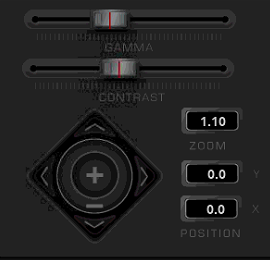
There are four main controls associated with video:
GAMMA–This control will adjust the brightness curve of the selected guest channel’s video image
CONTRAST–This control will adjust the black levels of the selected guest channel’s video image
ZOOM–Using zoom, it is possible to change the aspect ratio of an image from 4:3 to 16:9, or to better compose a shot by cropping out distracting or unimportant elements around the edge of a shot
POSITION–When zoom is applied, position allows the center point of the video to be shifted, moving the image around to help get it perfectly framed
